
Best graphics creation tools
Big companies have the luxury of working with experienced UI and UX designers. However, small business owners will often times need to wear several hats, including the UI one. This article will show you a few simple tools that can be used to create good looking graphs, charts and infographics. And the best part is that the first pieces of software that I am recommending is probably already installed on your computer.
Yes, some of you may have seen this coming. Excel is an old, trusty chart maker, after all. However, few people are aware of the fact that the newest Microsoft Office versions have significantly increased Excel's graphics design capabilities.
For best results, you should subscribe to Office 365. You will only have to pay a few dollars per month to get access to it, and by doing this, you will be able to use a high-quality product, which is constantly evolving.
As mentioned above, Excel can do some really useful things. Think heat maps, for example. As a UX designer, you will always want to see the most visited website pages, and Excel will make it really easy to do that.
On the other hand, if you don't own Microsoft Office, you will be pleased to find out that a 100% free, but somewhat limited alternative is Google Spreadsheets.
Visual.ly was initially built as an easy to use infographics maker. Since then, it has evolved into a product that can also create e-books, videos, reports, presentations, social media content, and so on.
I have been using Visual.ly for several years now, and it is really easy to use. The only negative aspect is its simplicity, which doesn't always recommend it for professional looking work. If you need a quick graph or an infographic, though, you won't find another solution that offers these features and will only set you back three dollars per month.
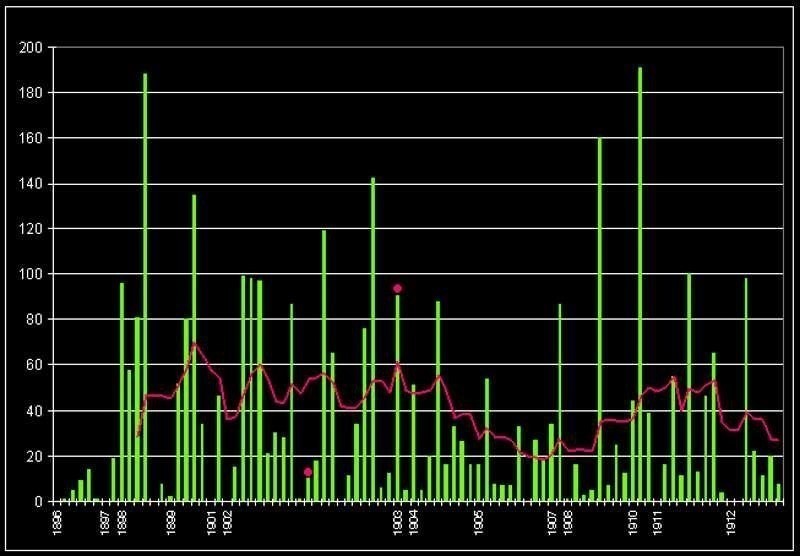
Advanced users will definitely appreciate Piktochart. It can help anyone, even people who have never designed anything in their lives, create great-looking infographics, presentations, posters, flyers or various reports.
Its price starts at only $12 per month, but truth be told, you will probably need to choose a more expensive package to get things done properly. The Pro subscription, which is billed at $25 per month, allows you to get access to over 600 templates, upload your own images (you've got access to 1 GB of storage space) export high resolution images and PDF files, remove Piktochart's watermark, protect your published artwork using a password, and more.
Most people will appreciate Piktochart because of its huge template library, of course. Since most of us aren't graphics designers, it is very convenient to start from a good looking template, edit it easily, and then have something that looks professional within half of hour or so.
These are the top three tools that can be used to create good-looking infographics, charts and all sorts of graphs. If you lack graphic designing skills, my recommendation is to start with Visual.ly. However, if you are used to working with images and creating artwork, Piktochart is definitely a more mature solution.